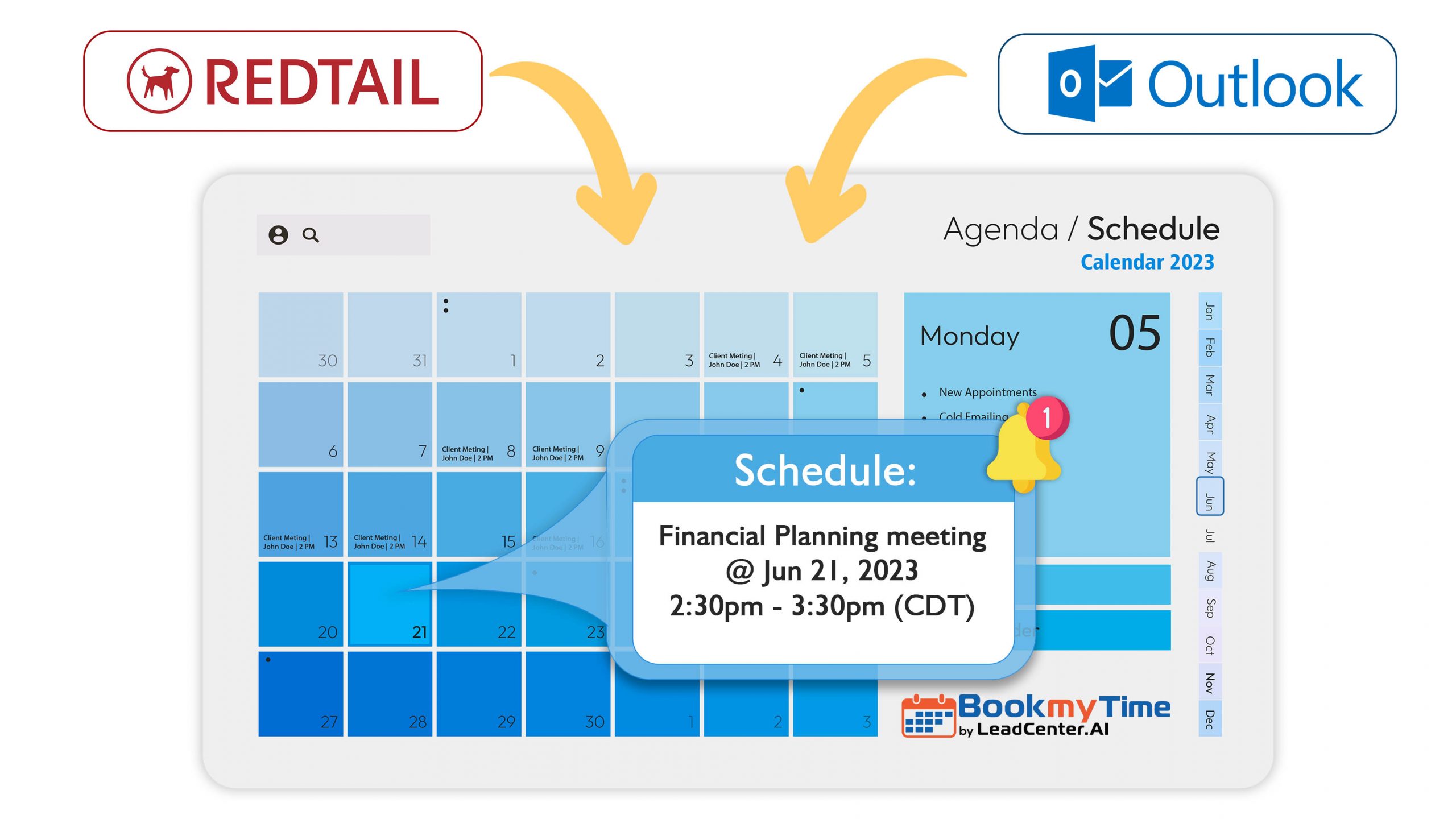
Who has got time to go back and forth between scheduling and canceling appointments? Do you think your potential lead will wait for you to reach out? And even if they do, will it be a good time for you to make that call? It poses a problem for you and the lead that could’ve become a paying customer had you just taken the call. You can easily solve this problem by harnessing the power of appointment scheduling automation.
For quite some time now, Redtail users have been facing the issue of bad synchronization between Redtail calendar and Outlook or Google calendars. Due to a lacking synchronization, all the calendars reflect poor appointment management. It leads to duplicated bookings, missed appointments, and other scheduling disasters. This state of affairs called for a powerful appointment scheduling tool to navigate the complexities of calendar management and provide seamless integration for all calendars. Fortunately, BookmyTime serves all these purposes and more.
BookmyTime is an automated appointment scheduling tool. It serves as an extension of your online calendar and streamlines the process of booking appointments. It eliminates the hassle of switching between multiple platforms and manages all your appointments in one place.
With online calendars like Calendly and Outlook calendar, virtual space sharing has become convenient. The problem arises when financial advisors using Redtail CRM try to book appointments via these tools. These problems include but are not limited to poor integration and synchronization. Redtail users have been facing this issue for far too long where they could not integrate their data and sync it with Office 365 calendar. Keeping these pain points in view, BookmyTime is purpose-built to fill the gaps, provide easy integration, and ensure seamless synchronization with Redtail CRM.
Here’s a brief description of what BookmyTime empowers you to achieve:
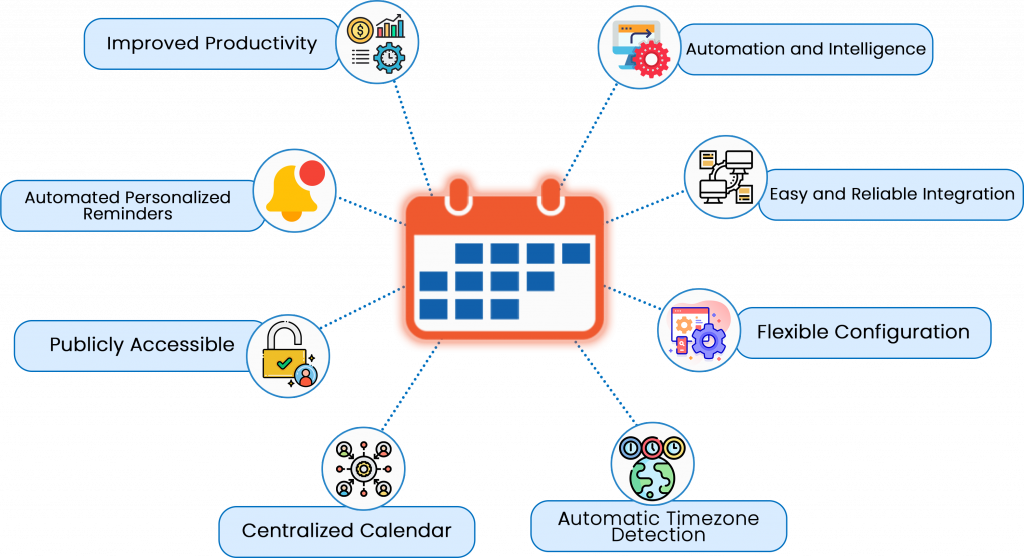
Let’s take a deeper look into these points:
BookmyTime is a holistic feature of an AI platform, LeadCenter.AI, that specializes in sales automation and lead management for financial advisors. The platform serves lead-enriched data to financial advisors, creates workflows, and automates the process of lead capturing; suffice it to say, it understands the value of streamlining appointments and organizing calendars.
Integrating BookmyTime with the Outlook calendar is as easy as pie. There’s no manual data entry or duplicated contacts. The synchronization process is automated and smart. It accurately reflects client information, appointment updates, and scheduling details in both systems.
BookmyTime allows a flexible configuration. You can customize the calendar settings according to what works best for you. These settings involve your availability hours, integrating with multiple calendars, and creating customized reminder templates.
BookmyTime allows you to self-serve. By accessing the link, you can navigate to the calendar and pick out the available time slots. From there, your clients will see your schedule and book an appointment at the time that suits them best. Your clients can avoid the torment of messaging to see if you’re available at a specific time only to find you suggest another time and so on.
Setting up an appointment with a lead at a different timezone can be a challenge. Their working hours might not match yours. Here’s how this works when you use BookmyTime. It automatically detects the difference in time zones and shows your availability hours according to their timezone. This way both parties can find a mutually convenient time for a meeting.
By using BookmyTime, you can have a centralized calendar view. This calendar view provides client information, scheduling details, or any other relevant data. You can add, cancel, or reschedule appointments as you see fit and the calendar accommodates all these changes and stay up-to-date and organized.
The best way to engage a potential lead is to make them think that it’s their idea. This is exactly what BookmyTime allows you to accomplish. BookmyTime gives a free hand to your clients to schedule a call or make an appointment. In a way, you’re encouraging the potential leads to come forward and book a session. This improves client communication and enhances engagement.
You can leverage the automated platform to send your clients notifications and reminders regarding their appointments via SMS and email. BookmyTime ensures that your clients get the latest status of their meetings. In addition, you can customize these reminders by creating workflows for email and SMS. You can choose the frequency of sending reminders and personalize the template according to the client’s profile.
As a financial advisor, your time is valuable, and you understand the importance of cost efficiency. This is what BookmyTime enables you to achieve. The automated appointment scheduling saves time otherwise spent on manually booking each appointment. For effective cost strategies, you can start your free trial which offers exciting AI features.
Follow the instructions given below to integrate BookmyTime with your Redtail and Outlook calendar and start experiencing the benefits yourself:

For a more detailed walkthrough, refer to our knowledgebase article Syncing LeadCenter.AI Calendars with Redtail Calendars
If you need help with this integration, please fill out this form and our support team will reach out to you shortly.
As a financial advisor, you already have a lot on your plate with assessing clients’ financials and wrinkling out investment strategies. This more than makes up room for automation to streamline daily functions like creating workflows, collecting data, managing appointments, etc. Automating these tasks will help you focus on maintaining meaningful interactions with your clients and crafting well-thought-out financial policies.
Today’s competitive landscape calls for efficiency, productivity, and driving value from simple things. With the help of advanced technology and AI, financial advisors can excel in their practice by optimizing workflows, improving client engagement, and delivering exceptional services. Relying on automation will help you navigate through the constantly changing digital climate and will also prove advantageous in other aspects of your business model.
Check out these relevant resources for further help:
No, BookmyTime directly integrates with Redtail and Outlook calendars and allows you to manage appointments across both platforms.
BookmyTime is purpose-built to connect with all your calendars. Its direct integration allows you to see appointments and events scheduled on other calendars in your Bookmytime calendar. Moreover, you can select one of the integrated calendars to view all events scheduled on Bookmytime. This way, you can keep your work diary organized and up-to-date.
Yes. BookmyTime is specifically built for financial advisors and enables them to integrate different calendars, automate appointment scheduling, and optimize appointment management.
Yes, BookmyTime has an autodetection feature. It enables you to schedule a meeting that suits both you and your potential lead.
Yes, you can create personalized workflows for email and SMS reminders.
The automated appointment scheduling saves valuable time otherwise spent on manually booking an appointment and entering appointment details.
You can view the step-by-step integration process in our knowledgebase article Syncing LeadCenter.AI Calendars with Redtail Calendars. Alternatively, you can also reach out to us for further assistance by filling out this form.
Feel free to contact us if you have questions or need further assistance. Email us at support@leadcenter.ai.