
Analytics drive growth. It is the surefire way of knowing if something’s driving value and making a difference. Financial advisors who use Redtail CRM understand the significance of keeping track of the working strategies and capitalizing on successful tactics. However, traditional analytics tools are not purpose-built to cater to the needs of those in the financial advisory industry.
Fortunately, LeadCenter understands the problem and presents a game-changing solution with its advanced reporting and analytics tools custom-made for financial advisors. And the best part is the seamless integration between LeadCenter and Redtail. The synchronization of the two platforms allows for robust client management and advanced reporting capabilities.
This brings us to the focus of this article: call reporting. LeadCenter presents you with dynamic dashboards to keep track of inbound calls. It involves graphs and charts to fully paint a picture of incoming calls, the channels these calls are originating from aka lead sources, and statistics that lead you to make informed decisions.
Initial contact with a lead is the first step in lead generation and nurturing. But it is not the only crucial step to manage successfully. As you move forward, you have to keep track of the lead’s information and collect relevant data points. To this end, LeadCenter enables you to track the inbound calls and provides valuable insights.
LeadCenter presents you with marketing reports to gain insights into different engagement channels. This includes our topic of focus namely inbound calls. The Engagements dashboard houses the Calls tab to view valuable data such as the number of inbound calls categorized by day and date. In addition, you can track the percentage of calls that went unanswered and in turn, allocate more resources to this cause.
You can access the Engagements dashboard by going to the Reports section of your LeadCenter account. For a detailed walkthrough of this dashboard, refer to our knowledgebase article Engagements: Appointments, Email, Calls, SMS, and Tasks.
LeadCenter enables you to keep track of the inbound calls coming from different channels. The system records the call and collects information like the lead’s first and last name. This optimizes your interaction with the client when you call them back. This information is then transferred to the Leads dashboard for you to save as a contact in the system.
Here’s how it looks at a glance:

Moreover, you can push this contact to Redtail CRM and seamlessly integrate it with your existing workflows to ensure data consistency and effective follow-up strategies.
To unlock the full potential of LeadCenter’s advanced analytics tools and dynamic reporting, you can get virtual phone numbers each corresponding to a different source. This way you’ll receive calls on your virtual number and be aware of the source of a call.
For example, you can assign a virtual number for calls generated from a LinkedIn ad or post.
Reporting on calls also helps you recognize the digital channels generating the most leads. It allows you to allocate your resources more sensibly and strategically. Each virtual phone number is assigned to a specific source so that whenever you receive a call from channels like Google ads, Facebook ads, or LinkedIn posts, it'll help you with lead tracking and optimizing your marketing campaigns.
Additionally, you can also select the region for the virtual phone number. The familiarity of a local number prompts your leads to reach out and take the first step. You can also use a toll-free number to further enhance professionalism and show your business integrity.
LeadCenter enables you to get a virtual number and assign it to a source of your choice. You can get as many virtual numbers as required as per the lead sources. You can also set up a source that is not listed by default and assign a virtual number to it.
To configure a virtual number, refer to our knowledgebase for the easy step-by-step guide .
Lead Analytics is a one-stop shop to view all your reports in one place and keep track of the key performance indicators. It allows for a holistic view of all your operations and enables you to tweak your strategy. This dashboard provides a comprehensive view of your lead generation process. It empowers you to make data-driven decisions and keeps track of your progress in real-time.
Yes, you can. LeadCenter provides seamless integration with the Redtail CRM and enables you to streamline workflows and maintain data consistency across both platforms.
The Engagements dashboard provides the Calls tab to house all the inbound call details. The graphical representation of calls shows the number of received and unanswered calls specified by the required date range. The pie chart shows the percentage of unanswered calls, thus enabling you to better allocate resources based on the statistics.
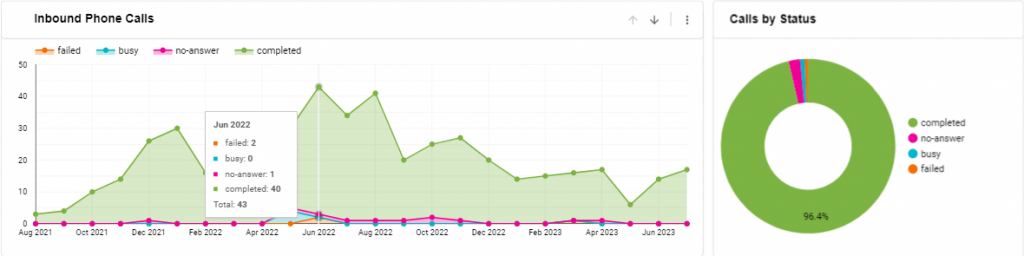
A virtual phone number enables you to effectively track leads originating from a specific source and optimize your marketing strategy accordingly. By assigning virtual numbers to different lead sources, you can identify the most effective channels where leads are coming from and make data-driven decisions. Virtual numbers help you unlock the full potential of LeadCenter’s advanced analytics tool with real-time reporting and help you make informed decisions.
Yes, you can follow the easy step-by-step guide to add a required source. Alternatively, you can also request us and we can set it up for you.
The Lead Analytics dashboard helps you view KPIs at a quick glance. It provides a comprehensive view of lead-generation activities. You can access different reports in one place and get valuable insights regarding lead management in real-time. This empowers you to make well-informed decisions to drive growth.